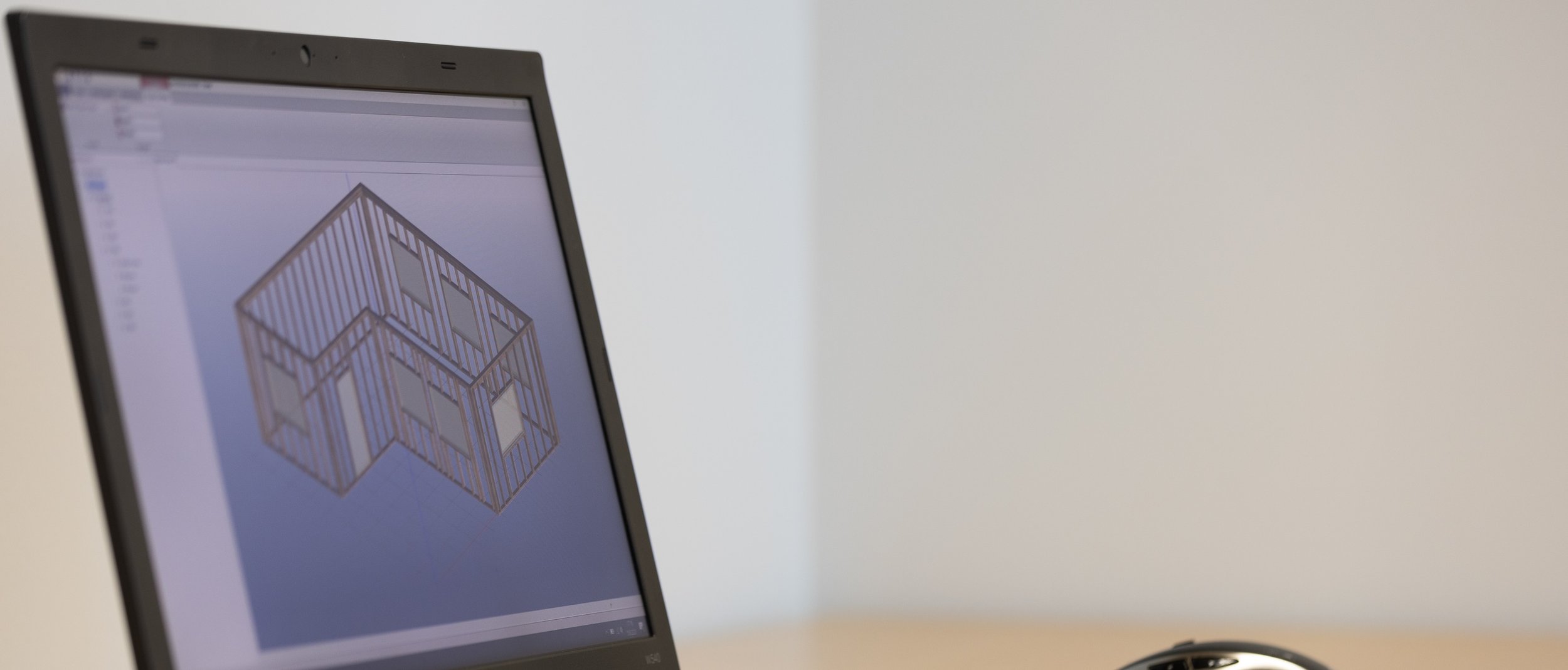
Valos Cloud Service
Model sharing using Valos Portal cloud service
Using registered credentials log in to Valos Portal cloud service Valos (enterprixe.com). A Framer model can be added to the Valos Portal using the Add Model Server tool. After adding the model to the Valos Portal, it is no longer a local model but a shared model that anyone having access can change or see. When adding the model to the cloud it is possible to give access to others or that can be done later on the Valos Portal. The access to the model can be given for an individual person or for a group. Groups can be defined on the Valos Portal. Only the model’s owner can control its access and by default the owner is the person who added the model to the Valos Portal. It is possible to give up ownership when adding the model to the cloud.
For making changes to a cloud shared model a Check Out must be made. Any partial model or whole model can be checked out. During check out, changes made on the model are saved only locally. When performing Check In, changes are sent to the cloud and other users of the model can load them using Check Model Changes. Multiple users can concurrently Check Out different partial models from the same model.
A model can be opened from the cloud using Open Server Model. Initially, only the model hierarchy is loaded locally, and no 3D model is seen on the 3D view window. Using Load, desired partial models or the whole model can be loaded. When the model is connected to the cloud and shared, lock icons are visible on the Model Explorer. A node that is not reserved for anybody has a black lock, the lock is green when the node is checked out for you and red when checked out for someone else.
Using Save As command, a cloud connected shared model can be saved as a local model.
On the Valos Portal cloud service, models can be viewed. Basic rotating, zooming and panning tools can be made using the mouse. Model Explorer is also available for controlling the visibility of partial models.
Because Valos Framer and 3DTrussme are fully compatible, they can share the same model on the Valos Portal. Trusses can be modelled with 3DTrussme and walls with Valos Framer and both applications can see trusses and walls.

